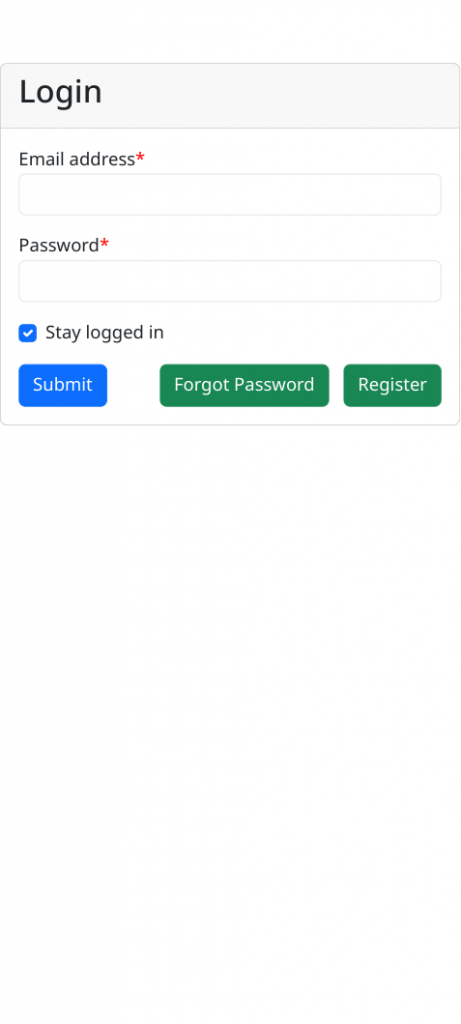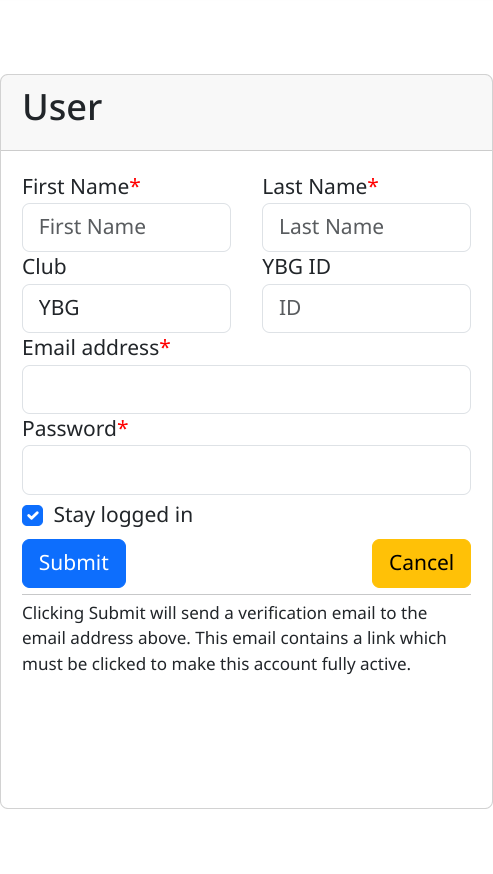Organizing a game
Organizing a game is a pretty simple process using this tool.
Open the app (link at the top of this page). Install the app if you like – it makes it a little easier. Create an account (see below).
To create a new game you simply tell the tool how many players you have and it shows the movements that fit. You choose the right movement, which most often seems to be a Howell or a Mitchell. The chosen movement lists how many rounds are required. Then you determine how many boards you wish to play. This will be a factor of time available and how many boards you actually have.
For example:
To organize a pairs game for 12 players, you would likely choose a Full Howell movement. Played over 5 rounds, you would then choose 3,4,5 or maybe even 6 boards per rounds depending on how much you wish to play. However, you also need to have this many boards available.
That’s all you need to do.
In Detail.
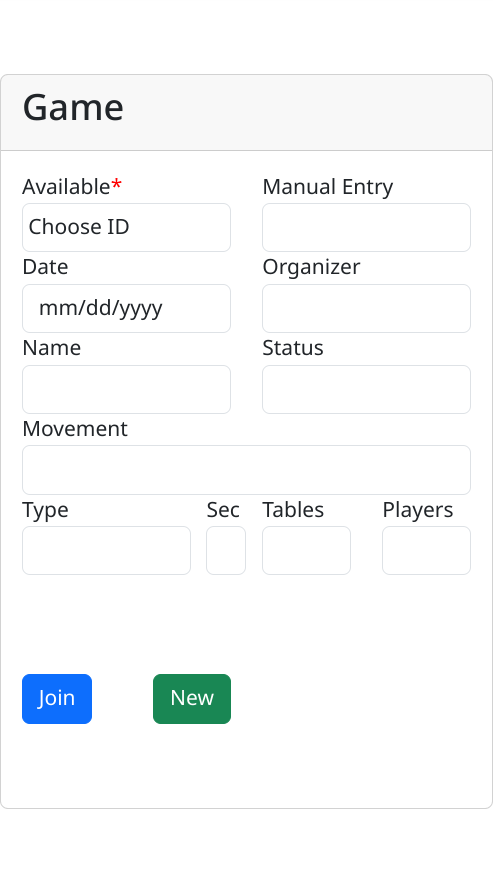
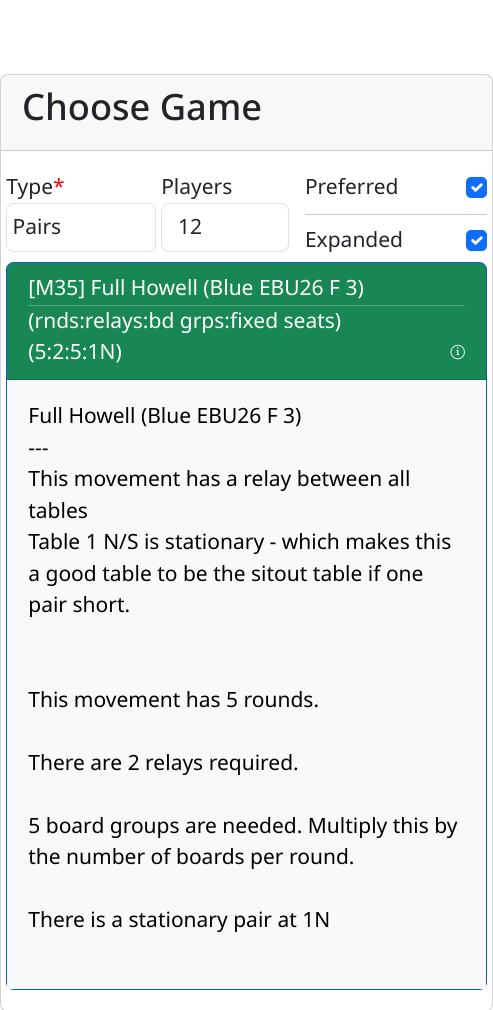
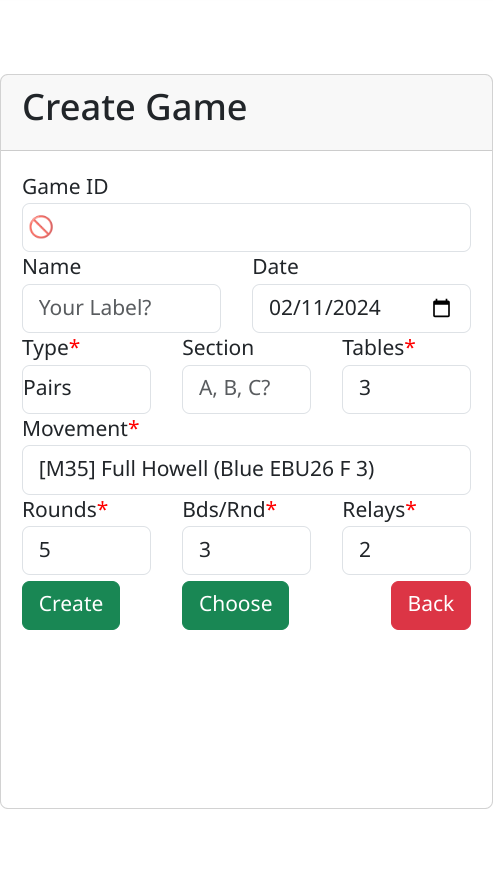
Playing a game
All that is necessary to play a game is to type in your name and then name (ID) of the game, such as ‘smith123’. Then you tell the device where you are seated. One player at the table will need to add names to the other seats. That’s it. The rest is automatic.
Creating an Account
To be an organizer, you first have to create an account. Use the menu to navigate to the ‘Login’ page. Then click ‘Register’. Please ensure that ‘Stay Logged In’ is checked. Your email address will be sent a validation email. Click the link in your email (check your spam folder if necessary) and your account is validated. Now you can organize games.